Call of Duty (CoD) is one of the most popular multiplayer gaming franchises in the world, with millions of players logging in daily to engage in fast-paced action across titles like Modern Warfare, Warzone, Black Ops, and more. However, like any online game, CoD relies heavily on its servers to keep the experience smooth and enjoyable. Server maintenance and downtime are inevitable parts of this ecosystem, and understanding how they work can help you stay ahead of the game. This guide will walk you through everything you need to know about Call of Duty server status, maintenance and downtime, including why maintenance happens, how to check server status, and what to do during downtime.
Why Do Call of Duty Servers Go Down?
Server downtime and maintenance are necessary to keep Call of Duty running optimally. Here are the primary reasons behind them:
Scheduled Maintenance
- Developers, such as Activision, Infinity Ward, Treyarch, or Sledgehammer Games, periodically take servers offline to perform updates, fix bugs, or deploy new content like maps, weapons, or seasonal events. Scheduled maintenance is usually announced in advance to give players a heads-up.
Unplanned Outages
- Unexpected issues like server overloads, hardware failures, or cyberattacks (e.g., DDoS attacks) can cause unplanned downtime. These are less predictable and often resolved as quickly as possible by the support teams.
Game Updates and Patches
- Major updates, such as new seasons or large patches, often require servers to go offline temporarily. This ensures the game stays stable and secure while integrating new features.
Regional Server Issues
- CoD operates servers worldwide, so a problem in one region (e.g., North America, Europe, Asia) might not affect others. Maintenance can sometimes be region-specific.
How to Check Call of Duty Server Status
When you’re unable to connect or suspect server issues, there are several ways to check the status of Call of Duty servers:
- Visit the Activision Online Services page for real-time updates on server status across all CoD titles. It lists whether servers are “Online,” “Limited,” or “Offline” for platforms like PlayStation, Xbox, and PC.
- Follow official Call of Duty accounts on platforms like X (@CallofDuty) or check posts from developers like @InfinityWard or @Treyarch. They often announce maintenance schedules or unexpected outages here.
- Websites like DownDetector aggregate player reports to show if others are experiencing issues. While not official, it’s a quick way to gauge widespread problems.
- When servers are down or undergoing maintenance, you might see a message in the game’s lobby or on the login screen. Pay attention to these alerts for estimated downtime duration.
- Places like Reddit (e.g., r/CODWarzone or r/BlackOps) are buzzing with player reports during outages. These can offer insight into whether the issue is server-related or on your end.
Typical Maintenance and Downtime Patterns
While schedules vary, here’s what you can generally expect:
- Scheduled Maintenance Timing: Often occurs during off-peak hours (e.g., early mornings in North America or Europe) to minimize disruption. It typically lasts 1-4 hours, though larger updates might extend this.
- Seasonal Updates: New seasons or major content drops (e.g., a new Warzone map) can lead to longer downtimes, sometimes up to 6-12 hours.
- Emergency Fixes: Unplanned downtime can range from a few minutes to several hours, depending on the severity of the issue.
Developers usually provide a maintenance window in advance. For example, a typical announcement might say: “Servers will be offline from 1 AM PDT to 5 AM PDT on April 7, 2025, for scheduled maintenance.”
What to Do During Server Downtime
Server downtime doesn’t have to ruin your gaming mood. Here are some ideas to pass the time:
Check for Updates
- Ensure your game client is fully updated. Sometimes downtime coincides with a patch you’ll need to download anyway.
Explore Other Modes
- If only multiplayer servers are down, try offline modes like Campaign or local Zombies matches (available in some titles).
Engage with the Community
- Hop on X, Discord, or Reddit to discuss the downtime, share memes, or speculate about upcoming content with fellow players.
Tune Up Your Setup
- Use the time to tweak your controller settings, clean your gear, or test your internet connection for when servers return.
Take a Break
- Step away, grab a snack, or watch some CoD streams on Twitch or YouTube to stay in the vibe.
Troubleshooting: Is It the Servers or You?
Before assuming it’s a server issue, rule out problems on your end:
- Check Your Internet: Restart your router or run a speed test. A stable connection is key for CoD.
- Restart the Game: A quick reboot can fix minor glitches.
- Platform Status: Ensure PlayStation Network, Xbox Live, or Battle.net isn’t experiencing its own outages.
- Error Codes: Look up any error codes (e.g., “Error 5478” or “Dev Error”) on Activision’s support site for specific fixes.
If everything checks out on your side and others are reporting issues, it’s likely a server problem.
Staying Informed
To avoid surprises, make it a habit to:
- Follow CoD’s official channels for maintenance schedules.
- Bookmark the Activision Online Services page.
- Join CoD Discord servers or subreddits for real-time player updates.
Conclusion
Call of Duty server maintenance and downtime are part of the online gaming experience, ensuring the game stays fresh, secure, and fun. By knowing how to check server status and preparing for outages, you can minimize frustration and get back to dropping into Verdansk, Caldera, or wherever the fight takes you next. Keep your eyes on official updates, and you’ll always be ready when the servers light up again.



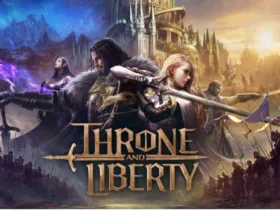

Leave a Reply