League of Legends (LoL), developed by Riot Games, remains a titan in the gaming world, drawing millions of players into its competitive universe daily. To maintain this sprawling ecosystem, Riot conducts regular server maintenance and occasionally faces unexpected downtime. These events can disrupt gameplay, ranked queues, and player plans, making it crucial to understand what’s happening and how to stay updated. In this article, we’ll learn all about League of Legends server status, maintenance and downtime, plus provide a clear guide on how to check League of Legends server status.
What is Server Maintenance in League of Legends?
Server maintenance is a scheduled event where Riot Games updates or optimizes the servers that run League of Legends. They control everything from matchmaking to in-game mechanics, making the experience as smooth as possible for regions such as North America (NA), Europe West (EUW), Korea (KR), and others. Maintenance is crucial for:
- Rolling Out Patches: New champions, balance changes, bug fixes, and skins are released.
- Improving Performance: The servers are optimized to prevent lag and enhance stability.
- Securing Security: Exploit or cyberattack protections are upgraded.
- Hosting Events: Large updates, such as seasonal changes or esports tournaments, tend to involve server preparation.
Riot usually performs off-hours maintenance and notifies players in advance through the game client, website, or social media. The length is variable—small patches may take 2-4 hours, and major updates may take longer.
Unexpected Downtime: When Things Go Wrong
Downtime, in contrast to maintenance, is unforeseen and results from servers being taken offline unexpectedly. It may be due to:
- Server Overloads: Excessive player traffic, such as that seen during a highly anticipated champion release, can bring servers down.
- Hardware Failures: Physical malfunctions, such as power loss, interrupt service.
- Software Bugs: Glitches in a new patch could destabilize the game.
- Cyberattacks: DDoS attacks have long plagued gaming servers, including LoL’s.
When there’s downtime, Riot frantically tries to get access back up, and players may receive “Servers Unavailable” in the client. Outage-affected Ranked players can receive Loss Prevented to protect their LP, although this isn’t always enforced.
How to Check League of Legends Server Status
Being aware of server status allows players to schedule their sessions and catch them off guard. Here’s how to do it:
Official Riot Server Status Page
Where: Go to status.riotgames.com.
How: Choose your region (e.g., NA, EUW, KR) from the dropdown or list. The site shows live information: “All Systems Operational” (green), “Maintenance” (yellow), or “Service Disruption” (red). It also indicates current problems, such as login issues or game instability, with status updates on resolution.
Why It’s Great: It’s the most authoritative source, directly from Riot.
In-Game Client
Where: Open the League of Legends client on your computer.
How: Look for banners or alerts on the login screen or home tab. Maintenance schedules often appear days in advance, while downtime triggers immediate “Servers Unavailable” messages.
Why It’s Handy: You’re already in the game environment, so it’s a quick check.
Riot’s Social Media
Where: @LeagueOfLegends on Twitter or region-specific handles (e.g., @LoLKR for Korea).
How: Riot puts up notices on scheduled maintenance and updates regarding unscheduled outages. Look at pinned tweets or recent threads for the most up-to-date information.
Why It Works: It’s quick and sometimes provides ETA for recovery of servers.
Community and Third-Party Tools
- Where: Sites like Downdetector.com or Reddit’s r/leagueoflegends.
- How: Downdetector aggregates player reports to show spikes in outages, while Reddit threads offer real-time discussion. Search your region (e.g., “NA server down”) for updates.
- Why It’s Helpful: It supplements official sources with player opinions, though it’s less official.
As of March 22, 2025, you can apply these techniques to determine whether your server is on line, down for a patch, or coming back from an outage.
The Impact on Players
Maintenance and downtime affect players in different ways:
- Casual Gamers: A temporary pause is no hardship.
- Ranked Players: Interruptions at a climb or around season’s end can hurt.
Pros: Esports teams schedule practice to prevent downtime conflicts.
Riot might provide Blue Essence or XP boosts following extended outages, but regular maintenance never deserves compensation.
Tips for Handling Maintenance and Downtime
- Look Ahead: Utilize the server status page or client to prepare for downtime.
- Switch Regions: Try a different server if yours is down (be cautious of ping problems).
- Stay Calm: Most problems will be solved in no time.
- Diversify: Watch LoL streams or read patch notes on breaks.
Conclusion
Server maintenance and downtime are all part of maintaining League of Legends alive for its international players. Planned updates guarantee a refined game, while unscripted outages challenge Riot’s reaction—and players’ tolerance. By learning how to monitor server status via Riot’s official site, the client, social media, or community applications, you stay ahead of the game. If you’re evading maintenance or riding out a crash, you’re kept prepared to jump into the Summoner’s Rift once the servers come back green.



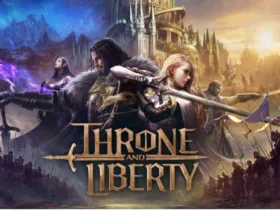

Leave a Reply